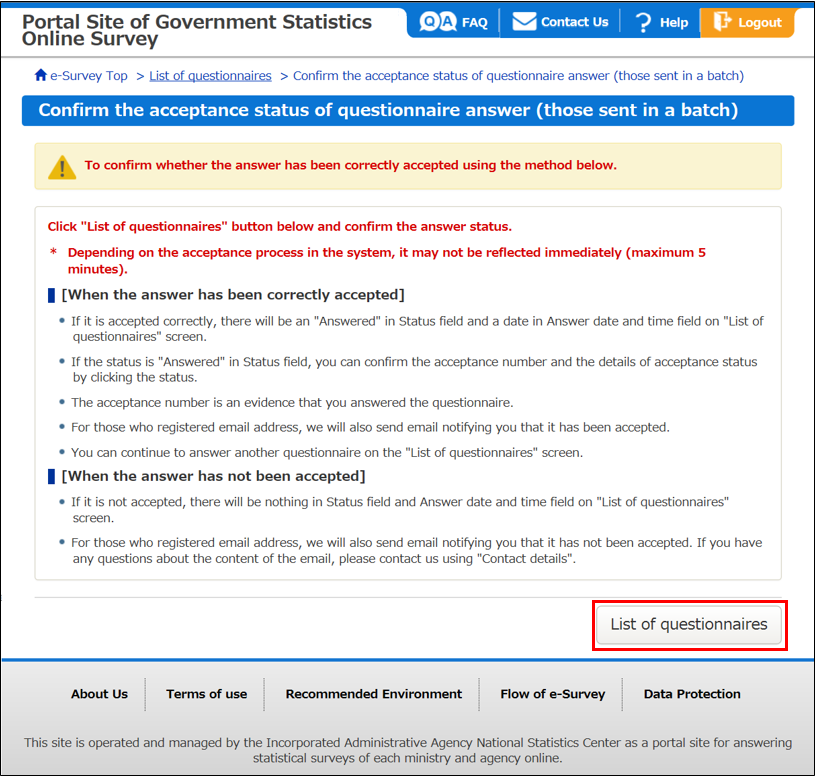Send answers in a batch
1. Login to "Portal Site of Official Statistics Online Survey."
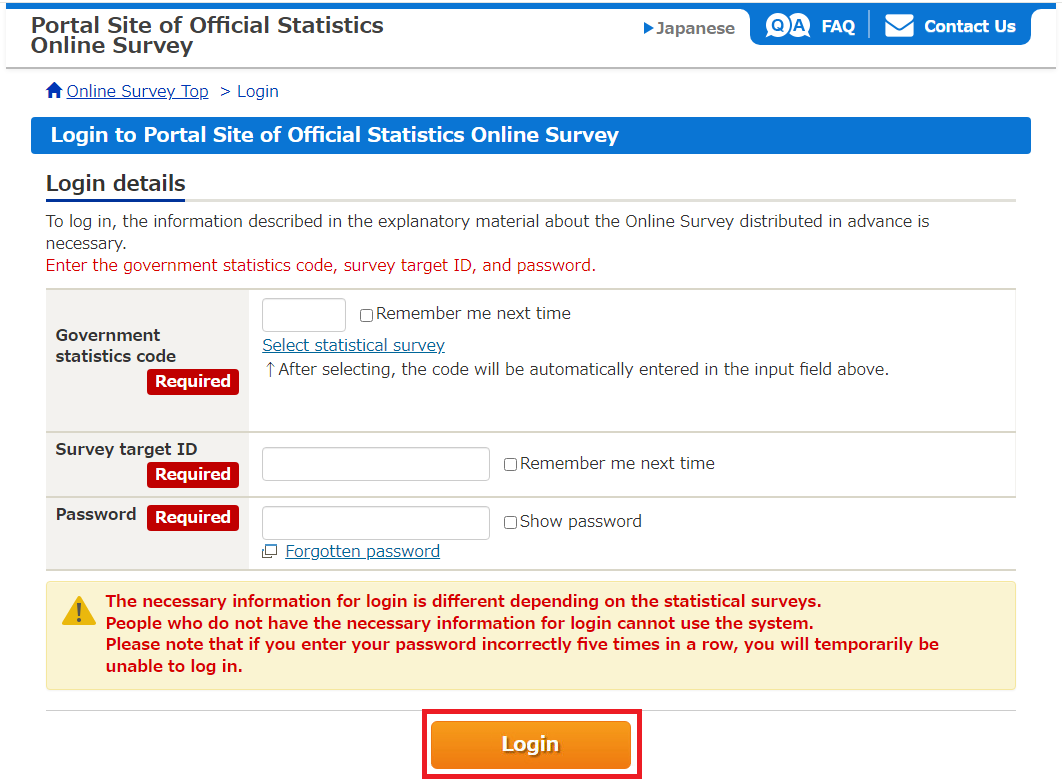
2. Click "Send survey answer files in a batch" button on "List of questionnaires" screen.
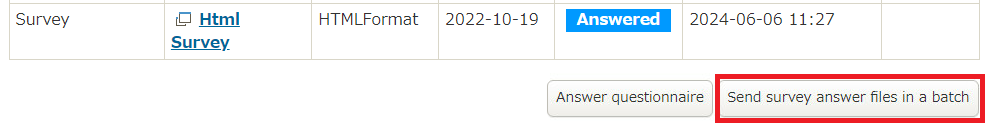
3. Choose a collective "investigation answer file" transmitting a message and click a "Batch transmission" button.
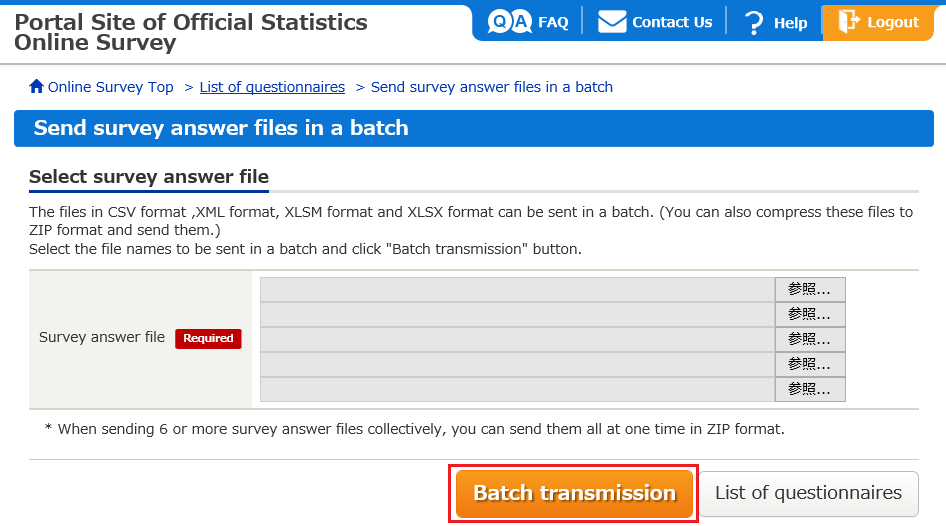
4. Click a button to "List of questionnaires" and return to a "List of questionnaires screen" and confirm the answer situation.