1. Open the questionnaire entered, click "Save temporarily" to save it in XML format.
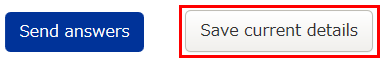
2. Login to "Portal Site of Official Statistics Online Survey."
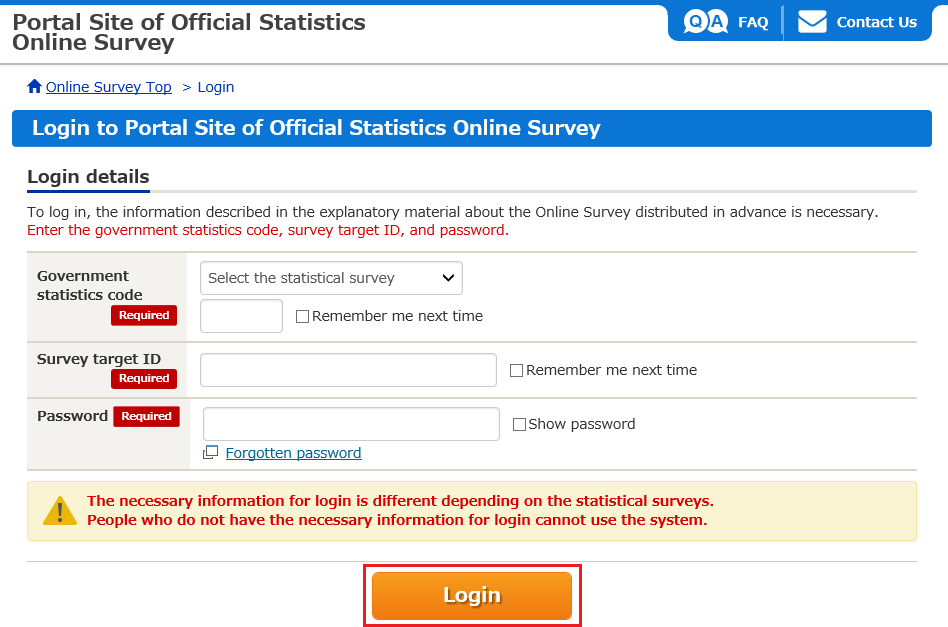
3. Re-acquire the questionnaire to be sent.
4. Click "Get answers saved" button to read the answer data saved in XML format in step 1.
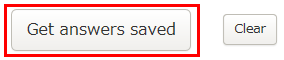
5. After confirming the reflection of the answer data, click "Send answers."
[Notes]When sending questionnaires in the status of PDF opened in the browser, the screen to enter the password will not be displayed.