Phenomenon confirmation
When click "Save answer data only" button in the e-questionnaire (PDF files), error message "The file cannot be opened or created" may be displayed and the answer data may not be saved.
This problem happens because the security feature Protected Mode is enabled in Windows Vista or later.It can be resolved by adding Portal Site of Official Statistics Online Survey to "Trusted Sites."
* Protected Mode is the feature to reduce the possibility of attack such as data writing, changing, destroying or malicious installation from the user's PC.
Error message displayed
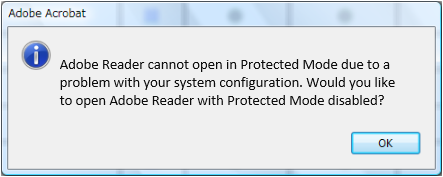
Handling method
To enable the feature of "Save answer data only" button, please follow steps 1.- 5. to add Portal Site of Official Statistics Online Survey to "Trusted Sites."
1. Display Portal Site of Official Statistics Online Survey.
2. Click the Tools button in the menu bar and click "Internet Options."
3. Select "Security" tab from "Internet Options", then select "Trusted Sites."
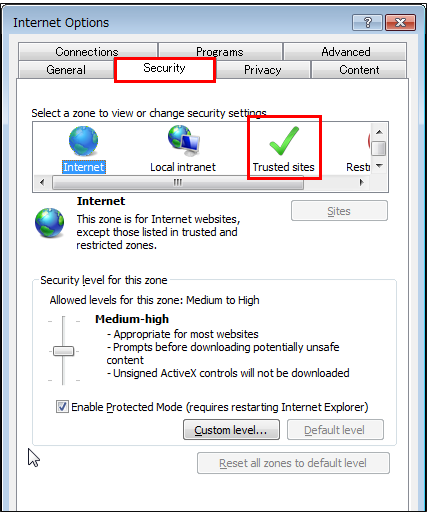
4. Click "Sites" button.
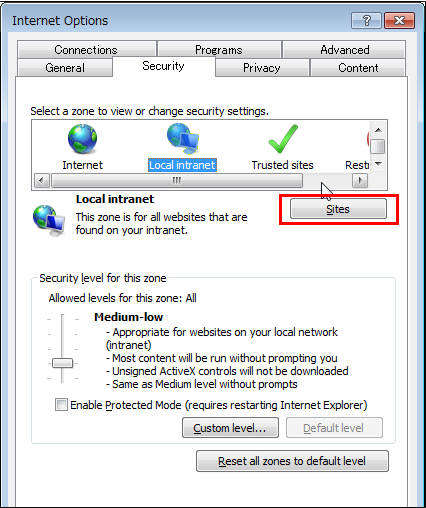
5. "https://www.e-survey.go.jp" Input a "Add this Web site to the zone box" field, and click "Add" button.
Click "Close" button.
6. Confirm that "Enable Protected Mode" is unchecked, and click "OK" button.
* If the checkbox is checked, uncheck it.
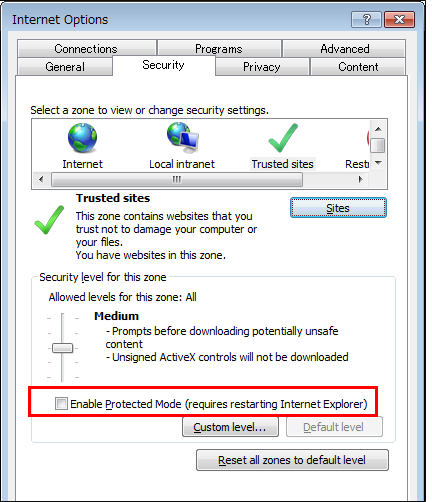
Confirming method
To confirm whether the details added has been reflected.
1. After displaying Portal Site of Official Statistics Online Survey again, click "Login."
2. Please confirm that a protected mode becomes "invalidity" by a property of a screen.
That is all of the setting and confirming.
* After this setting, only the protected mode of trusted sites is disabled.
When accessing other sites, Protected Mode: "On" is displayed, and the feature to reduce the possibility of attack such as data writing, changing, destroying or malicious installation from the user's PC takes effect.